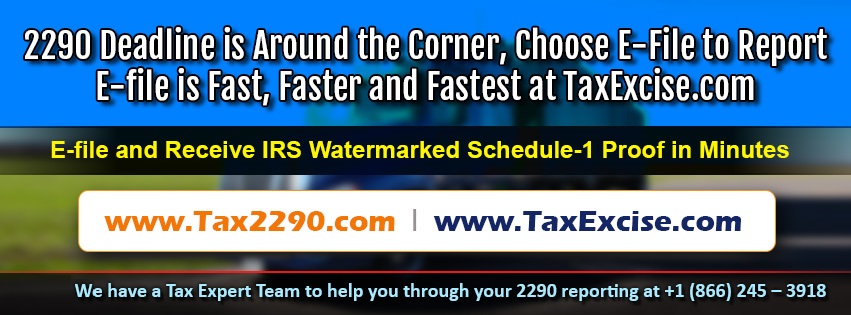
This time of the year, the federal vehicle use taxes on a heavy highway falls due and has to be renewed with the IRS by filing Form 2290 and Schedule 1. The taxes are paid in full and it is an annual tax valid from July 1, 2019 through June 30, 2019. Every highway vehicle that weights 55,000 pounds or more automatically falls due for this 2290 taxes, irrespective of the earlier filing period and month.
Reporting Period:
Form 2290 and Schedule 1 is reported between July 1, 2019 to August 31, 2019; for the tax year July 2019 – June 2020. However for this year, August 31 falls on a weekend and the next business day, September 3, 2019 is the new due date. The day next to Labor Day. Less time left for paper work, try electronic filing for faster processing and issuing you back the IRS watermarked Schedule 1 proof of payment.
Mandate eFiling:
Form 2290 must be filed for the month the taxable vehicle is first used on public highways during the current period. IRS mandate efiling refers that electronic filing is required for each return reporting and paying tax on 25 or more vehicles. Tax-suspended vehicles (designated by category W) aren’t included in the electronic filing requirement for 25 or more vehicles since you aren’t paying tax on them. However, all taxpayers are encouraged to file electronically. Electronic filing generally allows for quicker processing of your return. A stamped Schedule 1 can be available within minutes after filing and acceptance by the IRS.

Getting Started with 2290 eFile:
Form 2290 must be filed for the month the taxable vehicle is first used on public highways during the current period. The current period begins July 1, 2019, and ends June 30, 2020. Form 2290 must be filed by the last day of the month following the month of first use. Getting started with 2290 efile is easy and quick at Tax2290.com.
- New User: Create a User Account; Returning User: Login to the website Tax2290.com
- Add your Business Data, Vehicle Information and the Tax Year, First Used Month.
- Choose How you want to pay the taxes that you owe? EFTPS, EFW or Card Payment.
Now you’re done and transmit the return for processing with IRS. Receive IRS Watermarked Schedule 1 copy instantly.
2290 Call Support:
Talk to our experienced Support Desk at (866) 245 – 3918 or write to us at support@taxexcise.com, we’re just a phone call away.
